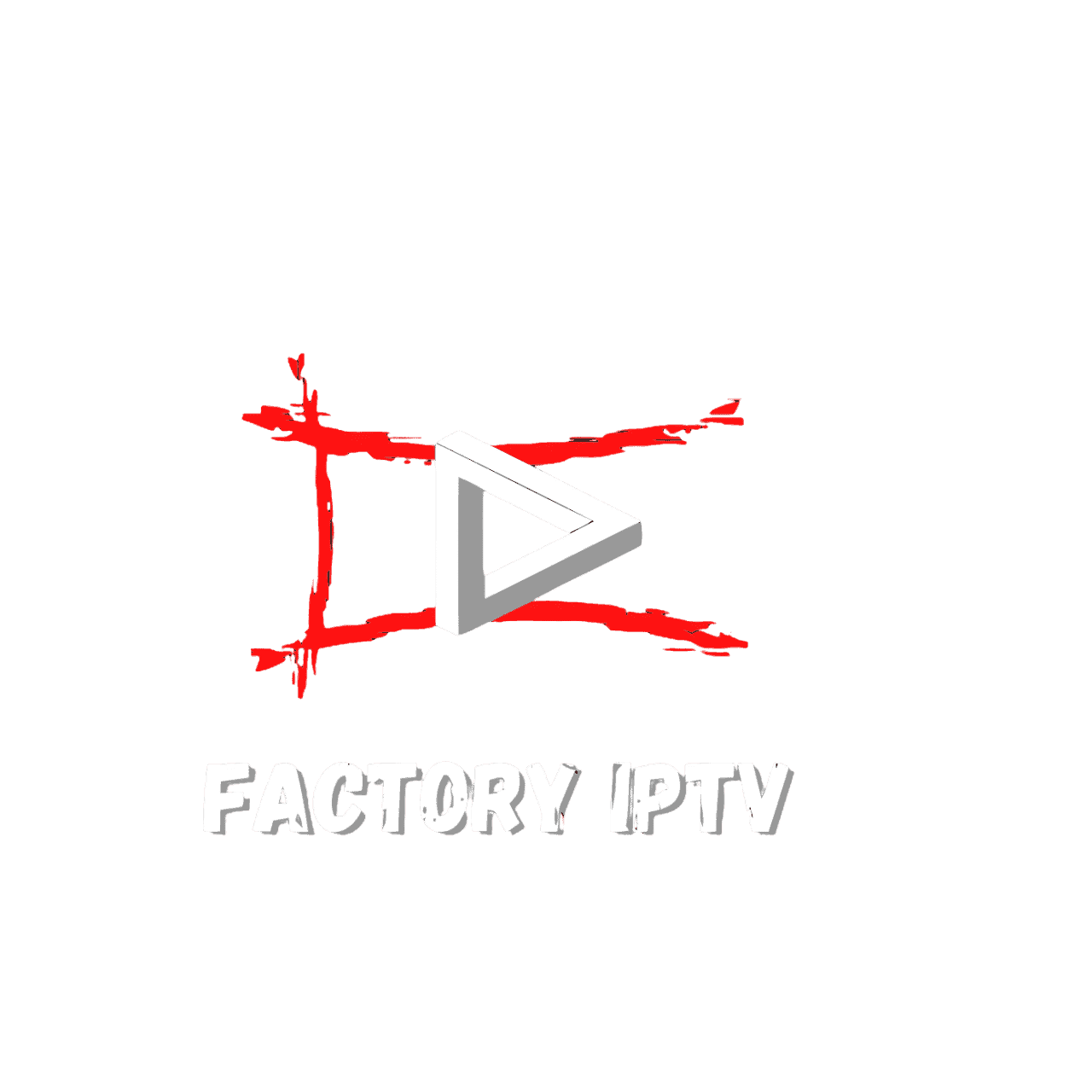Will IPTV work on a non smart TV? Find Out Now 2025
IPTV stands for Internet Protocol Television, and it’s quickly becsszoming one of the most popular ways to access TV content in 2025. Unlike traditional TV services such as cable or satellite, IPTV uses your internet connection to deliver live channels, movies, and series directly to your device.
Instead of broadcasting content through satellite signals or cable lines, IPTV sends media in small packets of data over the internet — just like how YouTube or Netflix streams videos. This allows for on-demand flexibility, more channel variety, and often, better pricing.
Test our IPTV service for free. Click HERE
Table of Contents
How Does IPTV Work Behind the Scenes?
Here’s a simplified breakdown of how IPTV works:
| Component | Function |
|---|---|
| IPTV Server | Stores and delivers TV content via the internet |
| Internet Connection | Transfers content from the server to your device |
| IPTV App or Player | Decodes the content for display on your screen |
| TV or Streaming Box | Outputs the content visually and audibly |
Test our IPTV service for free. Click HERE
✅ Types of IPTV Services:
- Live TV Streaming – Watch live channels (sports, news, entertainment).
- Video on Demand (VOD) – Choose from a library of movies or shows.
- Time-Shifted IPTV – Replay or catch-up TV services.
“IPTV is reshaping how we consume media — offering more flexibility than ever before.” — Digital Media Research Group, 2024
💡 Why Is IPTV Gaining Popularity in 2025?
- Affordable alternatives to cable and satellite
- Wide access to global channels and international content
- No long-term contracts or hidden fees
- Easily usable across various devices
Even if you don’t have a smart TV, IPTV is still within reach — and we’ll show you exactly how.
❓Can You Use IPTV on a Non-Smart TV?
Absolutely — yes, you can use IPTV on a non-smart TV, and it’s actually easier than most people think.
A non-smart TV simply means your television does not have built-in internet connectivity or doesn’t support apps like Netflix, YouTube, or IPTV players. But that doesn’t mean it’s outdated or useless when it comes to modern streaming services like IPTV.
💡 Here’s the good news:
With a few simple and affordable accessories, any non-smart TV with an HDMI port can be IPTV-compatible. That’s because IPTV content doesn’t rely on your TV’s intelligence — it depends on the device you use to decode and display the IPTV signal.
🔍 How Does IPTV Work on a Non-Smart TV?
You’ll need a secondary device to bridge the gap between the IPTV service (like Factory IPTV) and your television screen.
Think of this like using a DVD player with your TV — except instead of reading a disc, these devices stream live channels and on-demand content over your home Wi-Fi or Ethernet connection.
📦 Devices That Make It Possible:
| Device Type | Purpose | Price Range |
|---|---|---|
| Android TV Box | Runs IPTV apps, connects to TV via HDMI | $30–$120 |
| Fire TV Stick / Chromecast | Streams IPTV from mobile or app | $25–$60 |
| MAG Box / Formuler Box | Specialized for IPTV services | $70–$150 |
| Laptop or Smartphone | Acts as source, connects via HDMI or cast | Already owned |
🛠️ What You’ll Need:
- A non-smart TV (with at least one HDMI port)
- A streaming device (like an Android box or Fire Stick)
- A stable internet connection (minimum 10 Mbps recommended)
- A reliable IPTV subscription — such as Factory IPTV
“Don’t replace your old TV just yet. IPTV can breathe new life into non-smart screens with just a small device and a little setup.” — Factory IPTV Tech Team
So, yes — IPTV will work on a non-smart TV, and in the next section, we’ll explore the three easiest methods to make it happen.
Test our IPTV service for free. Click HERE
🔧How to Watch IPTV on a Non-Smart TV (3 Simple Methods)
Even without a smart TV, you can still stream IPTV content easily — and there are multiple ways to do it. Below are the top 3 simple and effective methods to get IPTV running on your older or non-smart television.
📦1. Use an Android TV Box or IPTV Set-Top Box
This is the most reliable and user-friendly method for watching IPTV on a non-smart TV.
An Android TV box or IPTV set-top box connects to your TV via HDMI and acts like a mini-computer, running IPTV apps and decoding streams for smooth playback.
🔌 How It Works:
- Connect the box to your non-smart TV using an HDMI cable.
- Plug it into power and connect to your Wi-Fi or Ethernet.
- Download an IPTV app like IPTV Smarters, TiviMate, or Smart IPTV.
- Enter your IPTV playlist or portal URL (provided by your IPTV provider — like Factory IPTV).
🟢 Popular Devices to Consider:
| Device | Key Features | Price (USD) |
|---|---|---|
| Fire TV Stick | Portable, budget-friendly, Alexa support | ~$39.99 |
| Xiaomi Mi Box S | Android TV OS, 4K output, Google Assistant | ~$59.99 |
| MAG 524 | Dedicated IPTV box, fast zapping, stable | ~$89.00 |
| Formuler Z11 Pro | Designed for IPTV, MyTVOnline2 preinstalled | ~$119.00 |
✅ Pro Tip: Android TV boxes are great for more than just IPTV — you can install apps like Netflix, Kodi, and YouTube for full media access.
💻2. Connect a Laptop to Your TV via HDMI
If you don’t want to invest in a box or streaming stick, you can use your laptop as an IPTV source.
🧰 How To Do It:
- Plug an HDMI cable from your laptop to your TV.
- Open an IPTV player like VLC Media Player or IPTV Smarters.
- Load your IPTV playlist file or link.
- Switch your TV to the correct HDMI input.
- Start streaming directly from your laptop to your TV screen.
✅ Pros:
- No extra device needed if you already have a laptop
- Works with almost any non-smart TV
❌ Cons:
- Less convenient than a remote-controlled box
- May require frequent manual setup
📱3. Cast IPTV from a Smartphone Using Chromecast or Fire Stick
If you have a casting device like Google Chromecast or Amazon Fire Stick, you can stream IPTV from your phone directly to your non-smart TV.
📲 How It Works:
- Install an IPTV app (e.g. TiviMate, GSE Smart IPTV) on your smartphone.
- Ensure both the phone and the casting device are on the same Wi-Fi network.
- Tap the cast icon within the app and select your device.
- Your content will display on the TV via the casting stick.
⚙️ Required Items:
- A smartphone or tablet
- Chromecast or Fire Stick connected to the TV
- IPTV app with casting support
- IPTV subscription (like Factory IPTV)
Note: Casting may cause slight delay or quality drop depending on Wi-Fi strength. A wired setup (like HDMI) usually offers more stability.
📌 Quick Comparison of All 3 Methods
| Method | Cost | Ease of Use | Video Quality | Recommended For |
|---|---|---|---|---|
| Android TV / IPTV Box | Moderate | ⭐⭐⭐⭐☆ | ⭐⭐⭐⭐⭐ | Best overall user experience |
| Laptop via HDMI | Low | ⭐⭐☆☆☆ | ⭐⭐⭐⭐☆ | Budget-conscious, flexible users |
| Casting from Phone (Chromecast) | Low–Mid | ⭐⭐⭐☆☆ | ⭐⭐⭐☆☆ | Light users, mobile-centric setup |
🖥️Best Devices to Watch IPTV on a Non-Smart TV in 2025
In 2025, the market offers a wide range of devices that make it easy to stream IPTV on a non-smart TV. Choosing the right device depends on your budget, your comfort with technology, and the features you need — such as app support, remote control, or 4K streaming.
Here’s a closer look at the top-performing devices that IPTV users are loving right now.
Test our IPTV service for free. Click HERE
🌟Top 5 Devices for IPTV on Non-Smart TVs
| Device | Type | IPTV Compatibility | 4K Support | Ease of Use | Price Range |
|---|---|---|---|---|---|
| Fire TV Stick 4K | Streaming Stick | High (via IPTV apps) | ✅ | ⭐⭐⭐⭐⭐ | $39–$49 |
| Formuler Z11 Pro | IPTV Set-Top Box | Very High (MyTVOnline2) | ✅ | ⭐⭐⭐⭐⭐ | $110–$130 |
| MAG 524 | IPTV Box | Very High (via portal) | ❌ | ⭐⭐⭐⭐☆ | $85–$95 |
| Xiaomi Mi Box S | Android TV Box | High | ✅ | ⭐⭐⭐⭐☆ | $60–$70 |
| Chromecast with Google TV | Streaming Stick | High | ✅ | ⭐⭐⭐⭐☆ | $45–$55 |
✅ Recommended by Use Case:
| If you want… | Choose this device |
|---|---|
| Easiest setup and app compatibility | Fire TV Stick 4K |
| A premium IPTV experience with a native app | Formuler Z11 Pro |
| A box designed specifically for IPTV (with portal) | MAG 524 |
| Access to Google Play Store and other apps | Xiaomi Mi Box S |
| A compact casting solution controlled by phone or voice | Chromecast with Google TV |
🛒 Pro Buying Tip: Always check if your IPTV provider supports the device or offers setup guides. At Factory IPTV, we provide easy-to-follow tutorials for all popular devices.
📦 What to Look for When Choosing a Device:
Here are a few key features to consider when picking the right IPTV device for your non-smart TV:
- HDMI output compatibility → Make sure your TV has an HDMI port and your device supports HDMI connection.
- App support → Look for support of popular IPTV apps like IPTV Smarters, TiviMate, or MyTVOnline2.
- Remote control and navigation → Some users prefer physical remotes over mobile app control.
- Resolution support → Choose devices that support HD, Full HD, or 4K if you want top video quality.
.
🛠️ What Do You Need to Use IPTV on a Non-Smart TV?
Getting IPTV to work on your non-smart TV is simple, but there are a few essential components you’ll need to set up everything correctly. This section will guide you through the hardware requirements, internet connection, and IPTV apps you’ll need to make everything work smoothly.
🔌 1. Necessary Hardware
To get IPTV running, the right hardware is key. Here’s a breakdown of what you’ll need to get started.
a. Non-Smart TV
- Your TV must have an HDMI port to connect to modern IPTV devices like streaming sticks, boxes, or your laptop.
- Older TVs with only composite or VGA inputs may require special adapters (which are less ideal and can affect quality).
b. A Streaming Device or Set-Top Box
- As we’ve already discussed, the simplest option is to use a streaming stick (like Fire TV Stick or Chromecast) or an IPTV box (Formuler Z11 Pro, MAG 524).
💡 Pro Tip: Check the device’s specifications for HDMI 2.0 or 4K support to ensure your device matches your TV’s capabilities.
c. Cables & Connections
- HDMI Cable: Make sure you have a good-quality HDMI cable (typically included with streaming devices).
- Power Cable: Ensure your streaming device has a stable power source, as most require USB or AC power adapters.
- Ethernet Cable (optional): For stable internet, a wired Ethernet connection to your device will ensure smooth playback.
Test our IPTV service for free. Click HERE
🌐 2. A Stable Internet Connection
An important consideration for IPTV streaming is internet speed. IPTV streams can consume a lot of data, and buffering can ruin your experience. Here’s what you need:
Recommended Internet Speed for IPTV:
- Standard Definition (SD): 3 Mbps minimum
- High Definition (HD): 5–10 Mbps
- 4K: 20 Mbps or higher
Connection Type:
- Wi-Fi: Ideal for most users, but make sure your Wi-Fi signal is strong in the room where you’ll be using IPTV.
- Ethernet (Wired): For the best stability and streaming quality, connect your device to the router via Ethernet. This will reduce lag and prevent buffering.
How to Check Your Internet Speed:
You can easily test your internet speed using free online tools like Speedtest by Ookla. Aim for the higher end of the recommended range for smoother, buffer-free playback.
📱 3. IPTV Subscription and Apps
Once your hardware is ready and your internet is set up, you’ll need an IPTV subscription and compatible apps to actually stream content.
a. IPTV Subscription
- You will need a reliable IPTV service like Factory IPTV, which provides a variety of live channels, on-demand content, and regional broadcasts.
- Choose a provider that supports your device and offers easy access to playlists, EPGs (Electronic Program Guides), and VOD (Video on Demand).
b. IPTV Apps
- On Android TV Boxes, you can download popular IPTV apps from the Google Play Store, such as IPTV Smarters, TiviMate, or GSE Smart IPTV.
- For set-top boxes like MAG 524, MyTVOnline2 is often pre-installed.
- If you’re using a laptop or phone, apps like VLC or IPTV Smarters will be your go-to options.
🌍 4. Setup Instructions
Finally, once you have your device, internet, and IPTV subscription ready, you need to set everything up.
- Install the IPTV app (on your chosen device).
- Enter the IPTV subscription credentials or portal URL provided by your IPTV provider (e.g., Factory IPTV).
- Select your desired channel list or content and start streaming!
Important: Follow your provider’s setup guide for accurate configuration. Some providers even offer direct support for setup via phone or email.
📌 Checklist of What You Need:
- Non-smart TV with HDMI port
- IPTV box, streaming stick, or laptop
- HDMI cable
- Stable internet connection (Wi-Fi or Ethernet)
- IPTV subscription (like Factory IPTV)
- IPTV app for your device
📶 Tips for Optimal IPTV Experience on a Non-Smart TV
Now that you have everything set up and ready to go, you’ll want to make sure your IPTV experience is smooth and hassle-free. Below are some useful tips and best practices to ensure the highest quality viewing experience on your non-smart TV.
Test our IPTV service for free. Click HERE
🌟 1. Ensure Your Internet Connection is Stable
A strong, stable internet connection is crucial for smooth IPTV streaming. Poor internet quality leads to buffering, low resolution, and interruptions in service. Here are a few steps to ensure your connection is up to par:
Tips for Improving Internet Speed:
- Upgrade your router to a more powerful model if you’re using outdated equipment.
- Use Ethernet instead of Wi-Fi for more stable and faster speeds.
- Consider using Wi-Fi extenders if your router’s signal isn’t reaching the area where you’re watching TV.
Pro Tip: For uninterrupted streaming, try to keep your router’s firmware updated. This can increase both speed and stability.
🖥️ 2. Optimize Your Device Settings
Your streaming device plays a key role in the quality of your IPTV service. Here’s how to tweak it for the best possible performance:
a. Adjust Resolution Settings
- Make sure your IPTV app or device is set to stream in the highest resolution supported by both your TV and internet connection. This ensures you enjoy Full HD or 4K content.
b. Update Your Device Firmware and Apps
- Regularly check for firmware updates for your streaming device, whether it’s a Fire TV Stick, Android TV box, or IPTV set-top box. Updates help with bug fixes and performance improvements.
c. Use External Antennas or Wi-Fi Adapters
- If your streaming device has poor Wi-Fi reception, consider using an external antenna or Wi-Fi adapter for a better signal.
🎮3. Customize Your IPTV Setup for Easy Navigation
A well-organized and easy-to-navigate setup makes IPTV more enjoyable. Here’s how you can customize things:
a. Create Personalized Playlists
- Most IPTV apps let you create custom playlists or favorite channels. Group your most-watched shows, channels, and movies into sections for easier access.
b. Set Up Your EPG (Electronic Program Guide)
- If your provider offers EPG integration, ensure it’s enabled to get a TV guide on your screen. This makes browsing channels and shows a breeze.
c. Get the Right Remote Control
- Some streaming devices have smart remotes with voice control. If you prefer a more traditional remote, make sure the device comes with one, or consider purchasing a universal remote.
🌐4. Avoid Buffering with Proper Maintenance
Buffering is a common frustration when using IPTV, but with a few simple strategies, you can reduce or eliminate buffering:
a. Free Up Bandwidth
- Close other devices on your network that may be using bandwidth. Devices like phones, tablets, or computers can reduce the available speed for streaming.
b. Use a VPN for Privacy (Optional)
- If your IPTV provider offers geo-restricted content, a VPN can help you bypass restrictions and access content from other regions. However, ensure it doesn’t slow down your connection too much.
c. Clear Cache and Data Regularly
- Many IPTV apps store temporary data that can accumulate over time. Regularly clear the cache on your streaming device to maintain peak performance.
📝5. Stay Updated with IPTV Content and Apps
IPTV services are constantly improving with new channels, features, and content. Stay in the loop:
a. Update Your IPTV App
- Ensure your IPTV app is always updated for the latest features, security improvements, and bug fixes.
b. Subscribe to New IPTV Packages
- Look out for new IPTV channel packages or on-demand content that may better suit your needs. Some providers (like Factory IPTV) regularly update their content offerings.
c. Explore Other IPTV Features
- Consider adding catch-up TV or video-on-demand features to your IPTV service if available.
📊6. Troubleshoot Common IPTV Issues
Lastly, even with the best setup, you might encounter occasional issues. Here are some common problems and solutions:
| Problem | Solution |
|---|---|
| Buffering or Slow Streaming | Check internet speed, use Ethernet cable |
| No Sound or Picture | Ensure HDMI cable is securely connected |
| IPTV App Crashes or Freezes | Clear app cache, reinstall the app |
| No IPTV Channels or Error Message | Double-check IPTV subscription, reset device |
🏆 Conclusion: Enjoy Seamless IPTV Streaming on Your Non-Smart TV
Watching IPTV on a non-smart TV is simple and affordable, and with the right setup, you can have a top-tier viewing experience. Whether you choose to use a streaming box, laptop, or casting device, you’ll be able to access all your favorite channels, shows, and movies on your non-smart TV.
Key takeaways:
- Choose the right device based on your needs (budget, features, etc.).
- Ensure you have a strong and stable internet connection.
- Make use of IPTV apps and optimize them for ease of use.
Ready to start streaming? With these tips and devices, your non-smart TV can become the ultimate IPTV hub.
⚖️Is IPTV Legal and Safe to Use on Non-Smart TVs?
Before diving into the world of IPTV on a non-smart TV, it’s important to understand the legal and safety aspects of IPTV usage. This section will clarify common concerns regarding the legality and safety of IPTV, so you can make an informed decision.
🔒Is IPTV Legal?
The legality of IPTV depends largely on the service provider you choose. Here’s how to navigate the legal landscape of IPTV:
- Legal IPTV Services: Services like Factory IPTV are 100% legal as they provide access to licensed content and comply with broadcasting rights and local regulations.
- Illegal IPTV Services: Be cautious when using unlicensed IPTV providers that stream content without the proper authorization. These services may offer pirated content, which is illegal and can result in penalties or legal action.
Pro Tip: Always choose a trusted IPTV provider that has a good reputation and complies with copyright and distribution laws.
🛡️Is IPTV Safe to Use?
In addition to legality, safety is another key concern for IPTV users. Here are some tips to ensure you use IPTV safely:
a. Protect Yourself from Malware
- Some illegitimate IPTV apps or providers may expose users to malware or viruses. Always use apps from trusted sources (like Google Play Store or Apple App Store) to avoid security threats.
b. Use a VPN (Virtual Private Network)
- While not always necessary, using a VPN can protect your online activity, especially if you’re accessing content from geo-restricted sources. A VPN can also help mask your IP address and secure your data.
c. Avoid Using Public IPTV Links
- Avoid using free IPTV links from unreliable sources. These links could be a security risk, containing ads or malware that can harm your devices.
Important: When choosing an IPTV service, read reviews, check for proper encryption, and ensure they use secure payment methods.
❓Common Questions About IPTV and Non-Smart TVs
If you’re new to IPTV, you probably have a lot of questions. Let’s address some of the common queries people have when setting up IPTV on a non-smart TV.
💻Can You Use IPTV Without a Smart TV?
Yes, you can use IPTV on a non-smart TV! The key is to connect the TV to a streaming device or IPTV set-top box that provides access to IPTV services.
- Devices: Use streaming sticks (like Fire TV Stick, Roku) or Android TV boxes to turn your non-smart TV into an IPTV hub.
🔌Do You Need a Special Device to Watch IPTV on a Non-Smart TV?
Yes, to get IPTV on a non-smart TV, you need a device that can connect to the internet and transmit the IPTV signal to the TV. Some options include:
- Streaming Sticks: Amazon Fire TV Stick, Chromecast
- Android TV Boxes: NVIDIA Shield, Xiaomi Mi Box
- IPTV Set-Top Boxes: MAG devices, Formuler boxes
⚡Can You Watch IPTV for Free?
While there are some free IPTV services, many of them are illegal and offer pirated content. It’s always safer and more reliable to opt for a paid, legal IPTV subscription that guarantees access to quality channels and legal content.
Tip: Free IPTV services may also come with poor-quality streams, ads, and even security risks.
🌍Does IPTV Work in All Countries?
The availability of IPTV services depends on local regulations. While IPTV services like Factory IPTV are available globally, some countries may have geographical restrictions on certain content.
- Geo-Restrictions: Some content may only be available in specific regions (e.g., sports channels or on-demand shows).
- Accessing Restricted Content: If you want access to content from other regions, you can use a VPN to bypass geo-restrictions.
Test our IPTV service for free. Click HERE
🏅Why Choose Factory IPTV for Your IPTV Needs in 2025?
Now that we’ve covered the basics of using IPTV on a non-smart TV, it’s time to discuss why Factory IPTV is a top choice for 2025 and beyond.
💡Best-In-Class IPTV Service
Factory IPTV offers an easy-to-use and feature-rich IPTV service that can be accessed on any TV, including non-smart models. Here’s why Factory IPTV stands out:
a. Wide Range of Channels
- Factory IPTV provides access to hundreds of live TV channels, covering everything from news, sports, movies, and entertainment to international channels from around the world.
b. VOD (Video on Demand)
- Get access to a vast library of on-demand content, including the latest movies, TV shows, and exclusive releases. Watch your favorite shows whenever you want.
c. Easy Setup and Support
- Factory IPTV makes it easy to set up on any device, even if you’re using an older non-smart TV. Their dedicated support team is also available for any technical assistance.
d. Legal and Secure
- As a fully legal IPTV service, Factory IPTV ensures all content is licensed and complies with copyright laws, so you can stream worry-free.
🌟Great Value for Money
- Factory IPTV offers affordable plans for all users, giving you access to top-tier content without breaking the bank. There are no hidden fees or surprises, and you can cancel at any time.
📝Final Thoughts: Will IPTV Work on a Non-Smart TV?
The answer is a resounding yes! With the right streaming device and a stable internet connection, you can enjoy high-quality IPTV content on your non-smart TV.
Here’s a quick recap:
- Required Equipment: Streaming device, internet connection, IPTV subscription.
- Legality & Safety: Ensure your IPTV provider is legal and safe.
- Why Factory IPTV?: Factory IPTV offers a comprehensive, legal, and reliable service that works seamlessly on any TV.
With all the tools and knowledge you need, you can now enjoy your favorite shows, movies, and live TV channels directly on your non-smart TV in 2025!
🏁 Conclusion: Will IPTV Work on a Non-Smart TV?
In conclusion, IPTV can absolutely work on a non-smart TV, and with the right setup, you can enjoy a top-notch streaming experience without the need to upgrade your TV. Whether you’re using a streaming device, IPTV set-top box, or Android TV box, it’s entirely possible to access high-quality IPTV content with your non-smart TV.
To ensure the best experience, it’s essential to:
- Choose a reliable IPTV provider like Factory IPTV, which offers legal, secure, and affordable services.
- Use a stable internet connection to avoid buffering and ensure smooth streaming.
- Set up the right device for your TV, whether it’s a streaming stick, set-top box, or smartphone casting.
By following the tips and steps mentioned in this article, you can easily bring the world of IPTV into your home, no matter the age or type of your TV.
Ready to stream your favorite content? With the right tools and setup, your non-smart TV can be turned into an IPTV powerhouse, giving you access to unlimited entertainment, sports, movies, and more.
Happy streaming, and feel free to explore Factory IPTV for a seamless and legally licensed IPTV experience in 2025!
Test our IPTV service for free. Click HERE